To enable or disable the sharing of information between Good2Give and Communiteer you can change permissions within your Workplace Giving Platform account profile:
- Login to the Workplace Giving Platform
- Click on your profile name at the top right hand corner of the screen
- Goto My Details
-
Enable or Disable the permissions as follows by checking or unchecking the relevant option(s):
- Allow Good2Give to share personal information with Communiteer (* Required for connection with Communiteer)
- Allow Good2Give to receive volunteering activity data (hours volunteered per project) from Communiteer) (* Required for connection with Communiteer)
- Allow Good2Give to share a summary of your workplace giving donation history with Comuniteer.
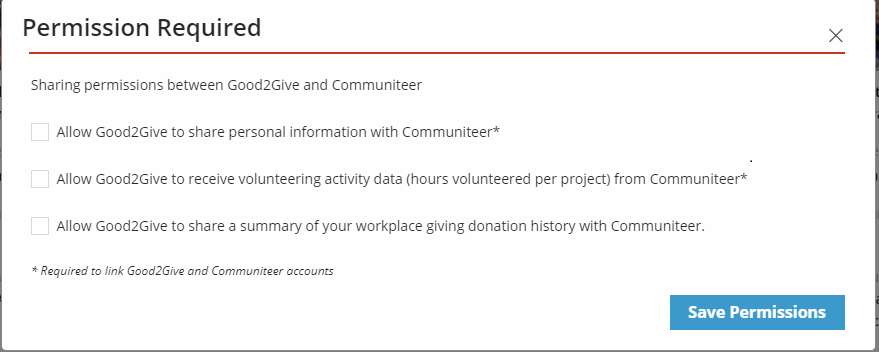
- Remember to click Save Permissions when you have finished.