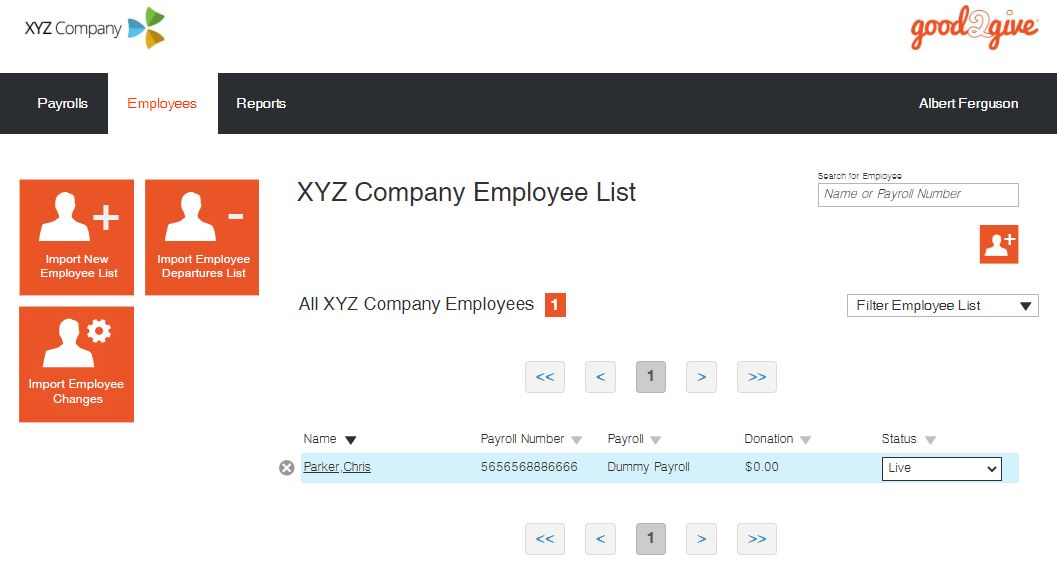If an employee has left the business permanently and is no longer eligible to donate you can remove them from future payroll files by:
- Sign in to the platform
- Click Employees
- Search for the employee in the search bar or scroll to find them in the Employee List
- Click the X next to their name to terminate them