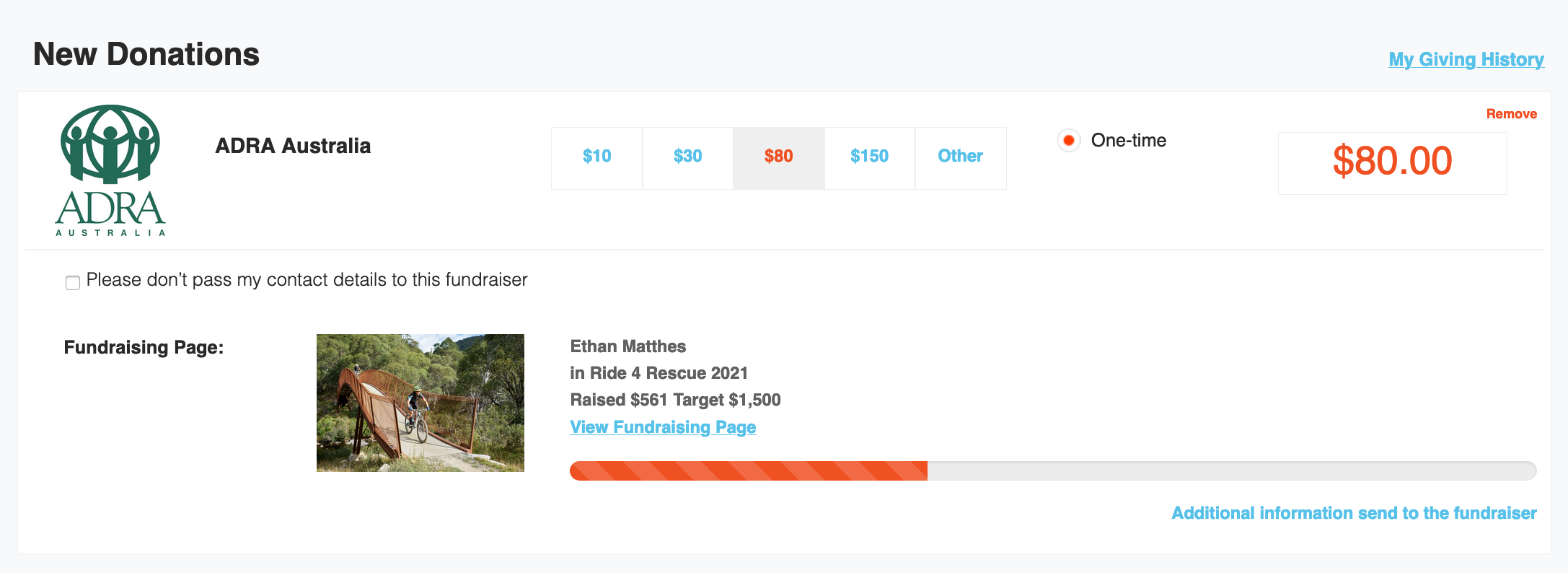If you want to donate to a friend or colleagues Fundraising page, this can be done via the Good2Give Workplace Giving platform for all fundraising pages or events hosted on the Gofundraise platform.
From within Good2Give Workplace Giving platform
- Click on the Fundraising tab.
- Find the Fundraising page by searching for the Fundraiser's name or filtering by charity or event name
- Click on Add to my giving
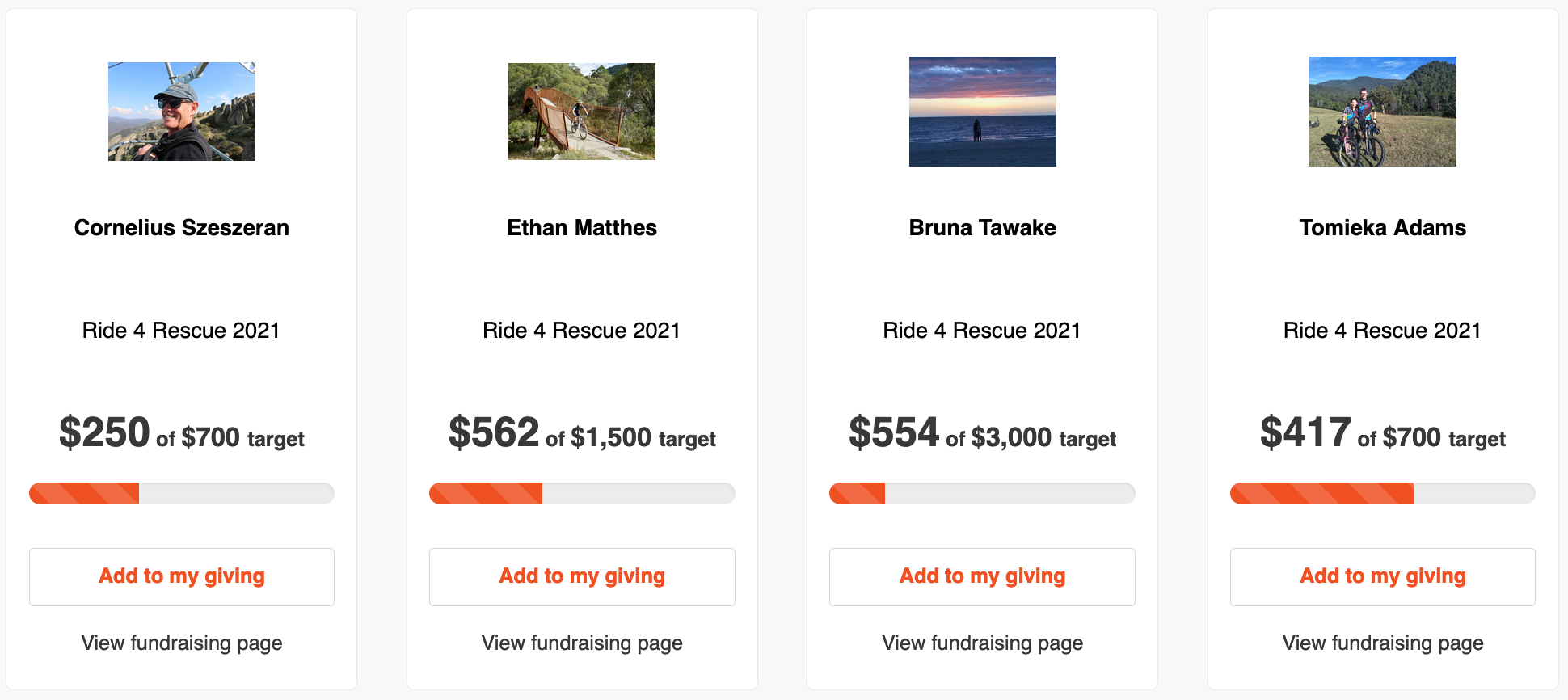
From within Gofundraise
- Find the fundraising page on Gofundraise by clicking on the View fundraising page link in Good2Give, searching for the fundraising page directly from Gofundraise or by following a link shared by the fundraiser.
- Within the fundraising page, click on Donate from my Pay to make the donation via a workplace giving.
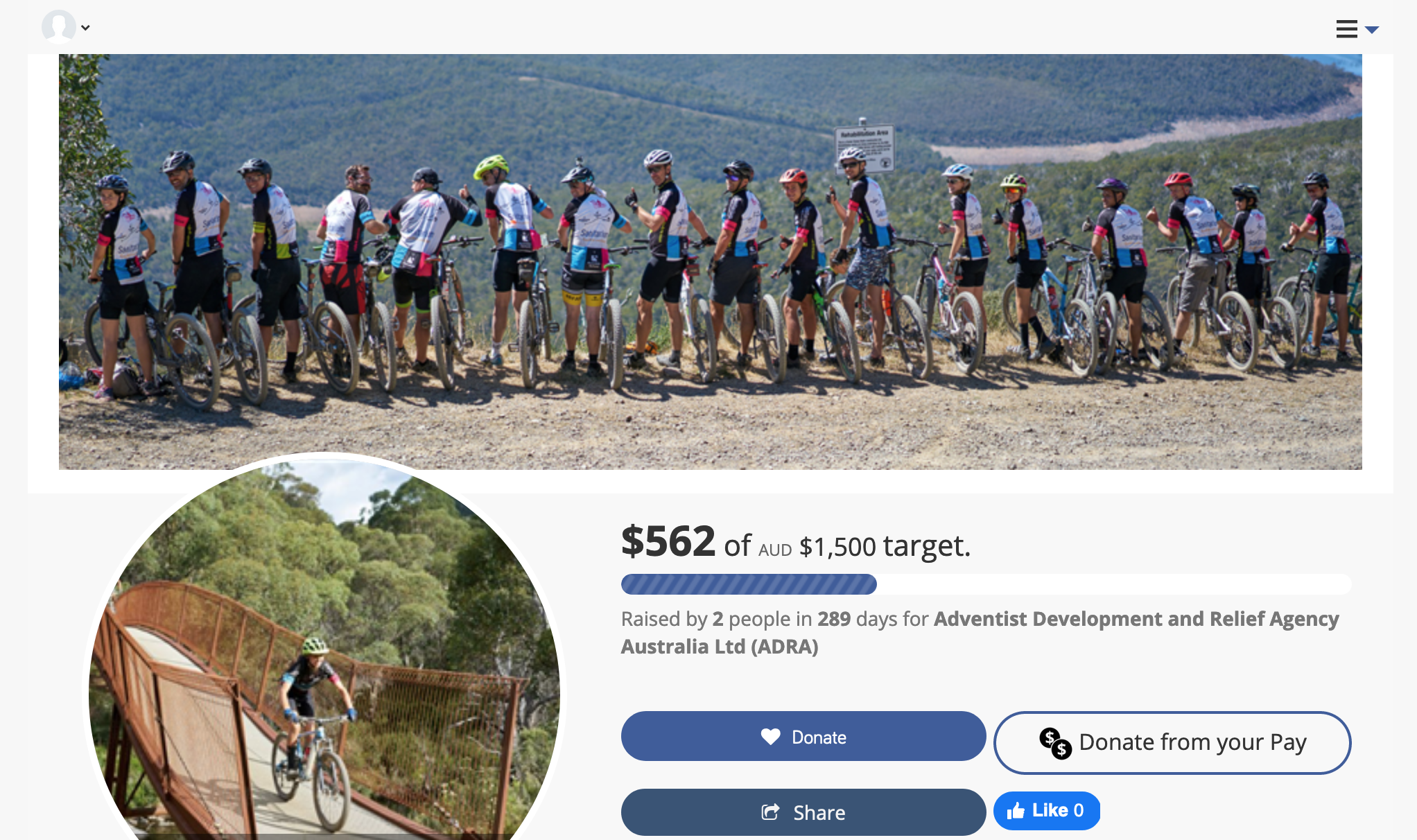
You will then be asked to login to Good2Give, so the donation can be to saved into your giving.