Employee details can be easily changed from the Payroll centre in the Good2Give Workplace Giving Platform.
Update individuals
If the changes are just to a singular employee record or a few records, it can be done manually at a per staff record level. To do this:
- Sign in to the platform
- Click on Employees
- Using the search bar locate the employee record to update
- Click on the employee record - the Employee Details window will pop up
- Make any necessary changes
- Click Save
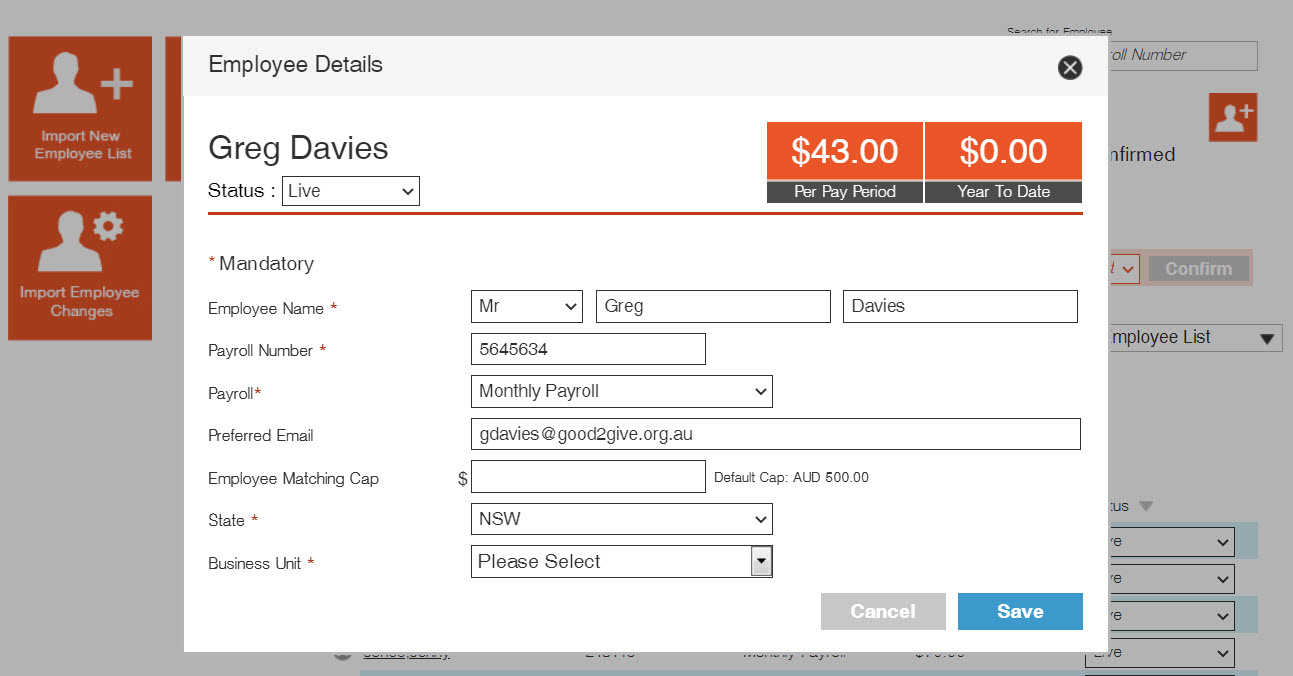
Updating many individuals
If many records need to be updated then a bulk import of a staff changes file can be used to make the adjustments. See Edit multiple employees in How do I import bulk employee records? for more detail on this.