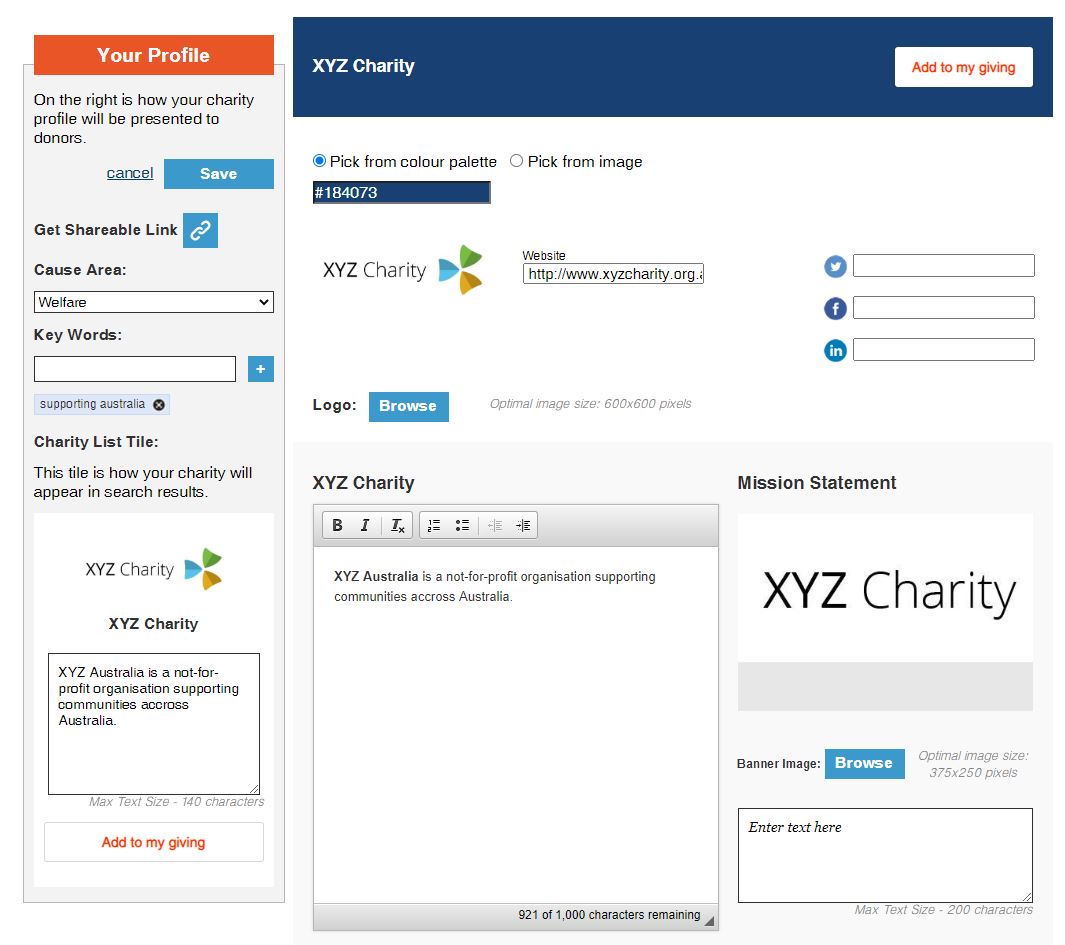To edit the profile page of your charity, this can be completed through the Charity Portal specific to your charity on the Good2Give Workplace Giving Platform.
- Sign in to your charity profile using your email address / password at https://my.good2give.ngo
- If you have forgotten your password, click on the 'forgot password' link
- If you don't have an account setup, please contact our team on charity@good2give.ngo
- Click on Profile
- Click Edit
The edit function will allow you to:
- Change your profile image
- Add/remove keywords
- Update your cause area
- Edit the description of your charity
- Update your social links
- Edit projects: You can edit the short description and image of the project. Please email Charity@good2give.ngo if you need to edit the project name and the full description.
If you need to change the name of your charity, please see How do I change my charities name?